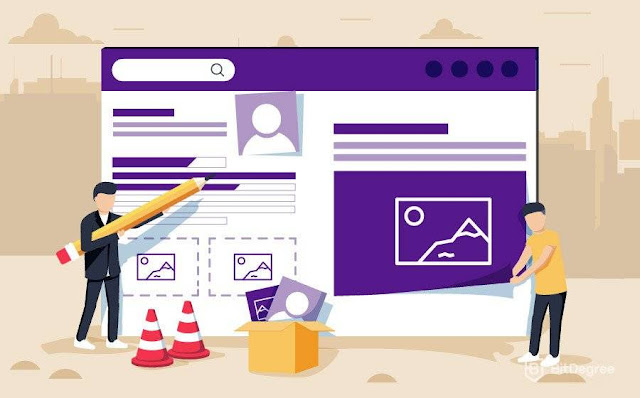How to create a website
Most customers will expect to be able to find your business on the internet. Whether you are selling your products online, or simply want to provide some information about your business and your contact details, having a website is almost essential.
It's a good idea to think about what you hope to achieve with your website before you start creating one. Researching your competitors' websites can help you get a clear idea of what may work best for you.
To create a website, you need to follow 4 basic steps.
1. Register your domain name
Your domain name should reflect your products or services so that your customers can easily find your business through a search engine. Your customers may also expect your domain name to be similar to your business name.
Your domain name will also be used for your email address. While you can use a free email address such as gmail, sending emails from a business address looks more professional.
To register your domain name, you will need to find an accredited registrar and pay a fee.
2. Find a web hosting company
You will need to find a web hosting company to get your domain name on the internet. Most of the major internet service providers offer web hosting services. They can also provide you with multiple email addresses.
Monthly fees for web hosting vary depending on how large your website is and how many visits you get.
3. Prepare your content
Think about what you want your customers to be able to do via your website. This will help you work out what sections or pages you want to include. Consider what information or transactions your customers will want and make sure the site is structured to make it easy for them to find and do the things they need.
Just as you might hire a professional to design your site, you might also want to consider hiring a professional to write and structure your content.
A website that is well designed and easy for customers to use will help your business stand out. Having relevant and appropriate content and images will help customers understand your products and services and will make them feel comfortable with buying from your business.
4. Build your website
You can build your own website or have a professional web developer build it for you. Websites need to be kept up to date, so make sure you plan for ongoing maintenance.
You can use a website publishing package to build your own website. These are similar to word processors, but also have inbuilt features to convert your text and images to web content and send it to your website.
Having someone else build a website for you is a good idea if you're new to online business. A professional web developer can build your site quickly and provide guidance on successful web design. Hiring a professional can be particularly useful if you are looking at having an online shop or offering other services through your website.
You will need to design your website so it can be easily used on smartphones and other mobile devices. Optimizing your website for mobile use means that the growing number of people using phones and tablets to access the internet can use your site while they are out and about.
Useful tips for creating a website
- Think about what your customers want to know, not just what you want to tell them.
- Use professionals to help you. An unprofessional website can potentially put customers off.
- Update your website regularly, especially if you include information about your prices.
- Make sure your contact details are correct and easy for your customers to find.
- Promote your website in your marketing material and include it on your business cards.
- Find out how you can make your website easy for search engines, such as Google, to find. This is called search engine optimisation (SEO). A web developer can help you with SEO for your website.
- Learn more about increasing website traffic and improving your search ranking (search engine optimisation).
- Find out how to optimise your website for mobile users.
- Watch recorded webinars to learn about maximising your website potential and search engine optimisation.
- Find out how to create a digital strategy for your business.
When you are preparing your marketing plan, you should consider how you can promote your business online. This can be more cost effective than traditional methods, such as advertising in newspapers or on TV. It's also easy to measure the success of online promotions, as you can collect data on the response to your promotions.
Online tools can help you reach a more targeted audience with personalised messages, which can help you build ongoing relationships with customers.
A few simple ways of promoting your business online are:
- emailing your customers or other contacts to promote events, sales, new products or services. You may consider creating a newsletter for any news associated with your business
- including banner ads, similar to ads you might see in a newspaper, which are displayed on other websites and link back to your site
- using pay per click (PPC) advertising, also known as 'sponsored links' or 'sponsored ads', which generates hits to your website by having your website appear when customers type certain words into a search engine
- engaging with customers through social tools such as Facebook, Twitter, YouTube or photo sharing sites
- creating a blog, a type of online diary that you can use to keep your customers up to date with your business
- using coupon sites or location based marketing tools
- optimising your website for mobile devices
- developing or using mobile applications
- managing online customer reviews and feedback.
Also consider...
- Read about social media marketing.
- Learn about managing online customer reviews.
- Watch recorded webinars to learn about using Facebook for your business, advanced Facebook strategies for your business and content marketing for popular and emerging platforms.
- Learn how to create a digital strategy for your business.
Legal obligations for online business
You must meet legal obligations when conducting business online. These are designed to protect you and your customers.
Privacy
If you save contact and personal information from your customers, you are required, under the Privacy Act 1988, to make your customers aware of what you are collecting. You must also clearly explain how you will use their information.
Find out more about protecting privacy and information.
Intellectual property
You may encounter intellectual property (IP) issues when running your online business, such as potential copyright and trademark infringements.
IP Australia grants patents, registers designs and trademarks and provides protection for intellectual property. When setting up your online business, it may be useful to consult IP Australia to help you work out your IP rights and obligations.
Spam
Spam is electronic junk mail. It's used to send bulk unsolicited promotional emails indiscriminately to a large volume of email accounts or mobile phone numbers. It can be a costly and inconvenient nuisance to your business.
Under the Spam Act 2003, it's illegal to send unsolicited commercial electronic messages. To ensure your business keeps
within the law, make sure you adhere to these 3 points:
- consent - you must have consent to send messages to your contacts
- identify - you must include clear and accurate information about your business, including who is sending the message and how they can be contacted
- unsubscribe - you must include an 'unsubscribe' facility to allow recipients to opt out of receiving your messages.
Learn more about spam laws in Australia.
Electronic transactions
There is no legal difference between electronic and other transactions (e.g. paying for something with cash). This means the same laws apply to the transactions made on your website as the ones you might make at the supermarket. Before you start trading online, make sure you are familiar with the laws outlined in the Fair Trading Act 1989.
The Electronic Transactions Act 1999 (Cwlth) and the Electronic Transactions (Queensland) Act 2001 also mean that electronic or digital signatures can take the place of a handwritten signature, contracts can be made electronically and you're legally allowed and required to keep records of transactions and other information.
Also consider...
Learn about information technology risk management.
Read about protecting IT data and systems.
Find out how to create a digital strategy for your business.
Online security and fraud
Operating your business in a secure online environment will help you meet your legal obligations to keep your customers' information private.
Providing online security is also critical in managing risk in your business and in building and maintaining customer confidence and trust.
Online security
You need to put security measures in place to make sure you and your staff are using the internet safely. Online security should be included in your business planning, particularly in your risk assessment.
Simple tips for staying safe online
- Install security software and update it regularly to reduce the chance of getting viruses on your computer.
- Turn on automatic updates so that all your software receives the latest fixes.
- Choose a strong password and change it at least twice a year.
- Stop and think before you click on links or attachments.
- Stop and think before you share any personal or financial information - about yourself, your friends or family.
Find out how to implement online security policies in your business.
Data protection
You will need to protect your desktop computers and portable hardware (laptops, mobile phones, etc.) with strong, secure passwords. If your data is not properly protected, external hackers may be able to access your networks and corrupt or steal information.
Backing up your data is crucial. Having a copy of your data in a separate location will let you recover information quickly and easily in the event of any data loss. You should establish policies for your business on how staff can protect data. These policies can help you avoid data loss from staff inadvertently taking important files outside of your business by emails, external drives or laptops.
Learn more about how to prevent data theft.
Online scams
Scam and hoax websites and emails are designed to trick you into disclosing information such as bank account details, passwords or credit card numbers.
Fraudulent emails, know as 'phishing' scams, can target you and your staff. They are used to con people into giving up personal information that can then be used for illegal purposes, such as transferring funds or buying products online.
Phishing scams are common and it's important that you and your staff know how to identify them. You should be suspicious of emails from people or businesses you don't know, especially if they are offering something that sounds too good to be true.
Be aware that banks never ask for confidential information by email. If you are unsure if an email is legitimate or not, contact your bank before responding. They will also want to know about fraudulent emails.
Another common scam is 'pharming', where a hacker puts a malicious code on your computer to direct you to a fake website. Both phishing and pharming have been used for online identity theft or fraud. Victims' personal details may be used illegally to support crime or make online purchases.
-----------------------------------------------------------------------------