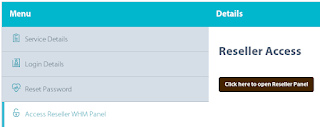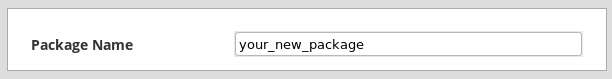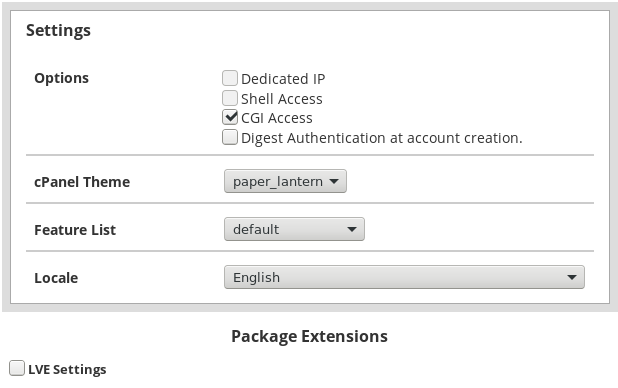Creating reseller package in cPanel
1. Login into your cPanel Reseller account:
3. Press on the “Add a Package“:
4. Then name your package in the line “Package Name“:
5. Set the resources for new package:
6. In the “Settings“, select the wanted settings for the package:
Options – check the wanted additional options.
cPanel Theme – select the available theme.
Feature List – select the available feature list, we recommend choosing the default one.
Locale – select the default language for the users using this package.
You can also check “LVE Settings” and customize some other speed and memory settings for this package.
7. After filling in all the necessary settings, press the button “Add“. You will see a green message in the right corner “Success!“.
------------------------------------------------------------------------